Explainer: What are internet cookies, and what are they used for?
Internet cookies, small text files stored on devices, remember preferences, track activity, and enhance browsing. However, concerns about tracking and privacy exist, and users can accept or reject cookies based on convenience, personalization, and privacy preferences.
Writer: Steve Topua
Internet cookies, or HTTP cookies, are small text files stored on a user’s computer or device when they visit a website. These files contain data websites use to remember user preferences, track activity, and enhance the browsing experience. Websites create cookies and send them to a user’s web browser, where they are stored and sent back to the website each time the user revisits it.
History
The concept of internet cookies was introduced by Lou Montulli, a computer programmer, in 1994. Montulli worked at Netscape Communications Corporation (now known as Mozilla Corporation). He developed the original implementation of cookies to solve a problem related to managing online shopping carts.
Montulli’s invention of cookies was a significant milestone in web technology. It allowed websites to store small data on a user’s computer or device, enabling them to remember user preferences, maintain session information, and enhance the browsing experience.
Since their introduction, cookies have become an integral part of the web ecosystem, serving various functions for website functionality, personalisation, and analytics. They have evolved and been standardised over time, with different types and mechanisms for managing them implemented in web browsers and governed by privacy regulations.
Types of Cookies
Some of the types of cookies include:
- Necessary cookies: a cookie the website uses to function correctly, without which the site would not work. This type of cookie does not collect any personally identifiable information about you and does not track your browsing habits.
- Session Cookies: These cookies are temporary and are erased once the user closes their browser. They are primarily used to maintain a user’s session on a website, remembering actions and preferences during the visit. Session cookies are crucial in online shopping carts or maintaining logged-in states.
- Persistent/permanent Cookies: Unlike session cookies, persistent cookies remain on a user’s device even after the browser is closed. They have an expiration date and can store information such as login details, language preferences, and personalised settings. Persistent cookies enable websites to recognise returning users and provide a more personalised experience.
- Third-Party Cookies: Third-party cookies are created by domains other than the website a user is visiting. They are commonly used for advertising and tracking purposes, allowing advertisers to deliver targeted ads based on a user’s browsing history and behaviour across multiple websites.
Uses
The following are some of the uses of Internet Cookies:
- Enhanced User Experience: Cookies enable websites to remember user preferences, making subsequent visits more personalised and efficient. They allow for features like saved login information, language preferences, and tailored content recommendations.
- Shopping Convenience: Persistent cookies facilitate online shopping by storing items in a user’s cart even if they navigate away from the website. They also remember user details, simplifying the checkout process.
- Website Analytics: Cookies provide valuable insights to website owners by collecting anonymous data on user behaviour. This data helps improve website performance, identify popular content, and optimise marketing strategies.
Concerns and Privacy Considerations:
While cookies offer numerous benefits, privacy and data security concerns have arisen. Some key considerations include
- Tracking and Profiling: Third-party cookies can track users’ activities across multiple websites, leading to concerns about data privacy and online profiling. This has sparked debates about the balance between personalised experiences and individual privacy.
- Security Risks: As cookies store information on a user’s device, there is a potential risk if malicious parties access them. However, modern web browsers have implemented safeguards to mitigate these risks.
- Opt-Out Options: Recognizing the need for transparency and control, web browsers and privacy regulations allow users to manage and control cookie settings. Users can block or delete cookies or opt out of targeted advertising.
Should you Accept or Reject Internet Cookies?
We explore the benefits and challenges of each of the two options.
Accepting Cookies gives you the following advantages:
- Buying cookies enables websites to remember your preferences and settings, such as language preferences, login information, and personalised content recommendations. This often leads to a more customised and convenient browsing experience.
- Cookies help websites remember your previous interactions, making it easier for you to navigate and interact with the site. For instance, if you add items to your shopping cart and accept cookies, the website can retain that information, even if you leave and return later.
- Many website features and services rely on cookies to function correctly. Accepting cookies ensures that all website functionalities, such as forms, shopping carts, and user preferences, operate smoothly.
Rejecting Cookies ensures the following is achieved:
- Enhanced Privacy: Rejecting cookies can provide a higher level of privacy as it limits the data that websites can collect about your browsing habits. This is particularly relevant for third-party cookies, often used for tracking and targeted advertising.
- Limited Personalization: Without cookies, websites may be unable to remember your preferences or provide personalised experiences. You may need to enter login information manually, set language preferences, or customise settings each time you visit a site.
- Disrupted Functionality: Some websites may rely heavily on cookies to provide certain functionalities. Rejecting cookies might reduce functionality, rendering certain features inaccessible or less convenient.
Managing Cookie Settings:
Many web browsers offer more granular controls for managing cookie settings. These options include blocking third-party cookies and deleting cookies.
Ultimately, the decision to accept or reject cookies depends on your preferences regarding convenience, personalisation, and privacy. Reviewing and adjusting your cookie settings in your web browser to align with your desired level of privacy and browsing experience is advisable.
Can cookies be erased or blocked?
To erase cookies, you must find and delete the folder or file where they are stored on your device.
- Session cookies will automatically be deleted when you close your web browser.
- You can also block a website’s cookies by configuring your browser settings.
- You can also use specialist software that protects against malicious cookies. These applications can be customised to let you change the content of the cookies you want to receive or allow to be stored on your device.
Cookie Wall and its implications:
According to cookiebot , a cookie wall is a practice where a website blocks access to its content or services unless the user consents to use cookies. In other words, it forces users to accept cookies to access the website’s full functionality. Cookie walls are often presented as pop-up overlays or banners that require users to click “Accept” or a similar option to proceed.
The use of cookie walls has been debated and has raised concerns regarding privacy and freedom of choice for users. Critics argue that cookie walls may create a situation where users feel coerced into accepting cookies, compromising their privacy rights. They say that users should be able to access a website’s content without being forced to consent to data collection through cookies.
Laws addressing Cookie Walls
The following are some laws that specifically address cookie walls. These laws protect user privacy and ensure consent is not obtained through coercion. They promote transparency and allow users to make informed choices about cookies and their data.
General Data Protection Regulation (GDPR)
The GDPR, which applies to the European Union (EU) and the European Economic Area (EEA), sets strict requirements for obtaining user consent. It requires all multinational companies to provide an opt-in whereby website owners receive a user’s permission to use cookies before storing them on a user’s web browsers. This opt-in is designed to give users greater control over their data, knowing the information is being collected if they consent to that data collection. It also emphasises that permission must be freely given, specific, informed, and unambiguous. GDPR explicitly states that consent is invalid if a user is forced to consent by a cookie wall.
ePrivacy Directive
The ePrivacy Directive, or the “Cookie Law,” applies to EU member states and governs using cookies and similar technologies. It requires websites to obtain user consent before placing non-essential cookies, such as those used for tracking or advertising. The directive does not explicitly address cookie walls, but it emphasises the importance of user consent and transparency.
California Consumer Privacy Act (CCPA)
CCPA, a privacy law in California, gives consumers the right to opt out of selling their personal information. While it does not explicitly mention cookie walls, it provides users the right to refuse the sale of their personal information, which may include data collected through cookies.
Brazil’s General Data Protection Law (LGPD)
LGPD, Brazil’s data protection law, requires websites to obtain explicit user consent before processing data. While it does not explicitly mention cookie walls, it highlights the importance of freely given consent.
Website owners and operators must comply with relevant privacy laws and ensure their practices respect user rights and privacy preferences.
Sources:
- https://allaboutcookies.org/what-is-a-cookie
- https://www.cloudflare.com/learning/privacy/what-are-cookies/#:~:text=Cookies%20are%20small%20files%20of,makes%20of%20the%20web%20server.
- https://www.earthlink.net/blog/what-are-internet-cookies/
To ensure accuracy and transparency, we at 211 Check welcome corrections from our readers. If you spot an error in this article, please request a correction using this form. Our team will review your request and make the necessary corrections immediately, if any.

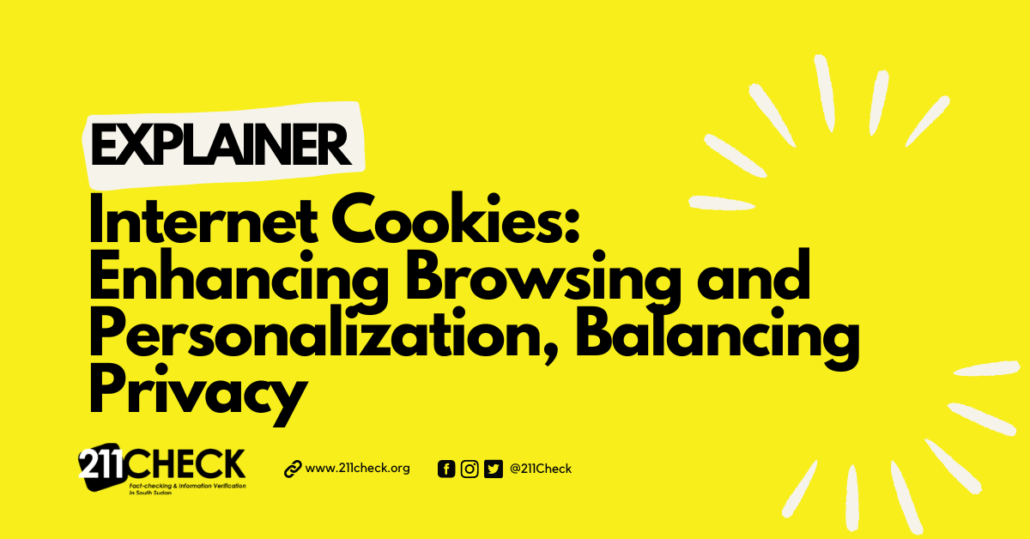
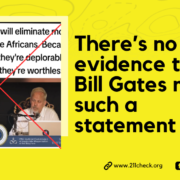
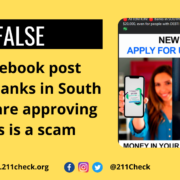
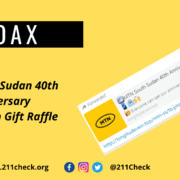
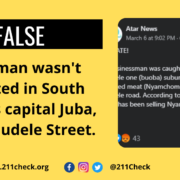

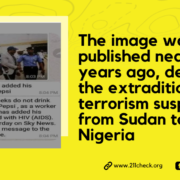
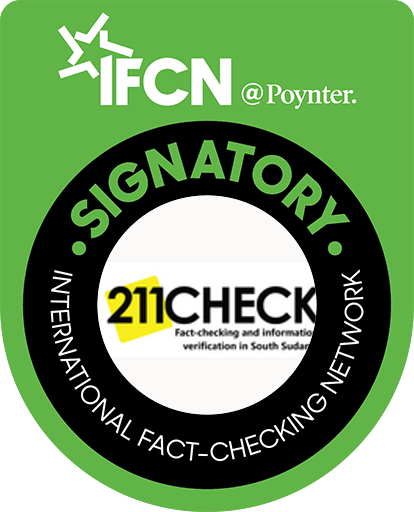
Leave a Reply
Want to join the discussion?Feel free to contribute!