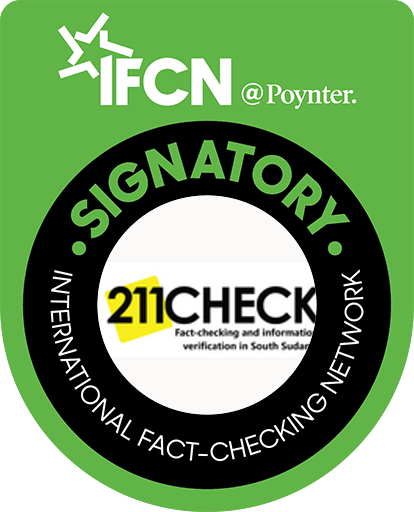Explainer: Using TinEye; Essential for Fact Checkers
TinEye is an image search and recognition company with experts in computer vision, pattern recognition, neural networks and machine learning with a mission to make images searchable.
By #defyhatenow Cameroon
Social media has made it easier to share memories, pictures, and communication across distances. Even the most basic social media sites have enabled users to upload photos, share information about themselves and make friends.
According to a publication on Social Media today; Social media dates back as far as the early 1840s. The first recognizable social media site, “Six Degrees”, was created in 1997 by Andrew Weinreich. It enabled users to upload a profile and make friends with other users.
In 1999, the first blogging sites became popular, creating a social media sensation that’s still popular to this day. As years have passed, an increasing number of social media platforms and sites such as WhatsApp, WeChat, Instagram, TikTok, Twitter, Snapchat, LinkedIn among others have come up.
These sites have attracted billions of users for diverse reasons. With the increase of user numbers on these platforms there has been a rise in the propagation of misinformation, disinformation, malinformation and Hate Speech.
When the term “fake news” comes up, people think of social media posts with rather implausible stories. While posts shared on social media are the most visible aspect of it, there is so much more to fake news than exaggerated article titles on social media feeds. Given that “fake news” is often spread with the use of texts, images, videos, animated graphics, fact checkers have resorted to using open source platforms for verification to debunk “fake news”.
Some of these open source platforms include; TinEye, Yandex, RevEye, Reverse Image Search, Google Reverse Image Search, Jeffrey’s Exif Viewer, Google Advanced Image search, Forensically among others.
We will delve into dissecting TinEye.
Functions, Features and Methodology
TinEye is an image search and recognition company with experts in computer vision, pattern recognition, neural networks and machine learning with a mission to make images searchable.
It has a feature known as Compare Feature that lets you quickly switch back and forth between your search and result image by highlighting any differences between the two images. It’s especially useful to see how images have been cropped, resized, skewed or manipulated.Today,
TinEye’s image recognition is used by millions of people and powers billions of searches across a wide range of industries. TinEye is privately owned, profitable and its revenues are generated by its clients. Using TinEye, one can search for detailed information on an image or perform a reverse image search. This can be done by uploading an image or searching by URL (Uniform Resource Locator), the address of a World Wide Web page. You can also simply drag and drop your images in the search box to start your search.TinEye constantly crawls the web and adds images to its index.
Today, the TinEye index has over 41.9 billion images. To check about an image, you can upload it from your computer or mobile device by clicking the upload button to locate the image you wish to search for. To search by URL, simply copy and paste an image URL address into the search box. One can as well drag an image from a tab in his/her browser and drop it in a browser tab where TinEye is open.Lastly, it’s possible to simply Copy and Paste an image from your clipboard.
How to use Tineye to search for an image
You can search for an image with TinEye in three ways:
- by drag and drop
- by uploading an image
- by giving TinEye a URL (this can be a page URL or an image URL)
The easiest way to search with TinEye is to drag and drop an image onto the TinEye webpage in your browser.
To search by uploading an image, just click the upload button (blue arrow in a circle) to select from your computer or device the image you’d like to search with.
You can search with a web address (URL) by simply copying the link into the search box on Tineye.
Below are some YouTube videos on how to use TinEye in identifying a doctored image.
How to use Tineye: https://www.youtube.com/embed/XemlN-B7w38?feature=oembed&wmode=opaque&rel=0
How to use Tineye identifying a doctored image: https://www.youtube.com/embed/I3Sbihz4vpI?feature=oembed&wmode=opaque&rel=0
Most images found online are protected by copyright and should you like to use any image found through TinEye, you will need to find the image owner and contact them directly.
Unless an image is identified as a public domain image, you need to ensure that you get in touch with any image copyright holder and secure the rights to use the image you have found.
Unfortunately, in South Sudan, because of the weak legal system in the country, image copyrights are greatly abused as individuals, institutions and other reputable bodies extract people’s images from the internet and use them without their consent.
TinEye can be used to find out where an image came from or get more information about it and research or track the appearance of an image online. One can also find higher resolution versions of an image, locate web pages that make use of an image, discover modified or edited versions of an image, debunk an image or help with attribution.
Access wise, there is a paid and free version of TinEye. The former allows for virtually unlimited search by prepaid bundles while the latter gives room for one to do 100 searches per day and up to 300 per week.
Conclusion:
TinEye is a peculiar and unique search engine in that this technology takes an image file and goes through the internet scanning it with the help of crawlers and making sure it looks for matched images or the source of the image as inserted or based on the option one has input in the search bar. Given the fact that it possesses a Reverse Image Search option or Reverse Search Engine, it is used to find plagiarised work, lost connections, suspicious characters and much more.
Recommendations To Journalists:
- TinEye is an effective open source image search engine. Journalists can therefore use it amidst others mentioned above to be able to minimize the spread of images of doubtful origin.
To Tineye:
- Tineye should find a way to alert its clients when their content is being used.
- There should be sensitization on the application and its usage so that many more people can easily use the app.
- Some images are not copyright protected and there are difficulties tracing the originator. Tineye may find a way to protect these images.
- Tineye should make it possible to search images greater than 10mb.